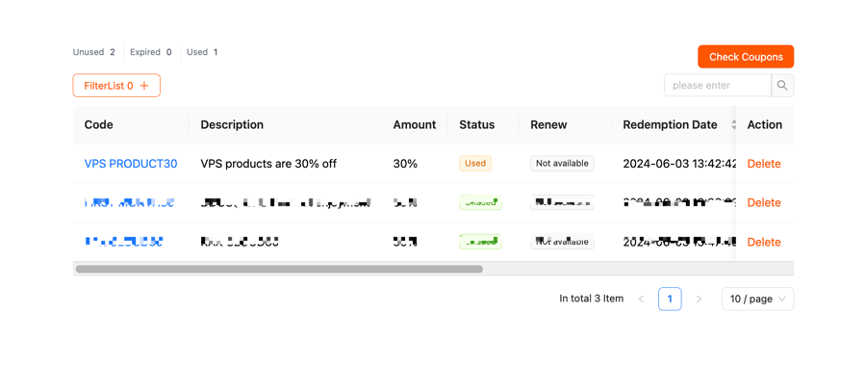1.After logging into the official website, click the arrow in the image below to enter the console.

2.Go to Account Management - My Coupons.
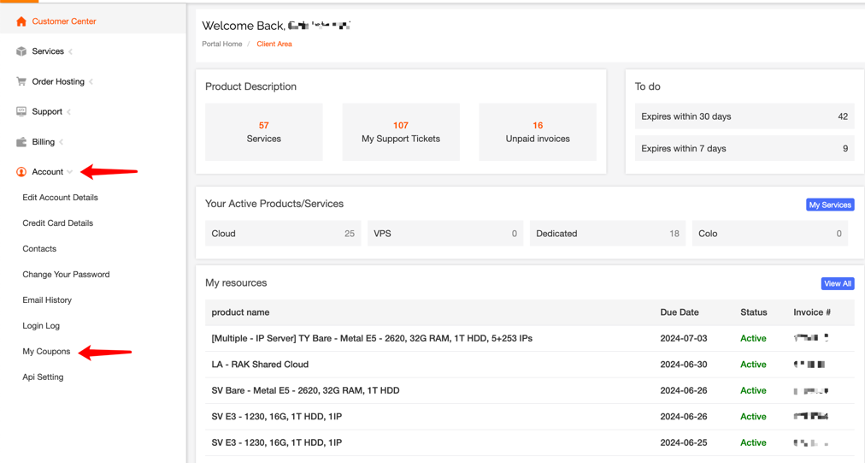
3.View available coupons.
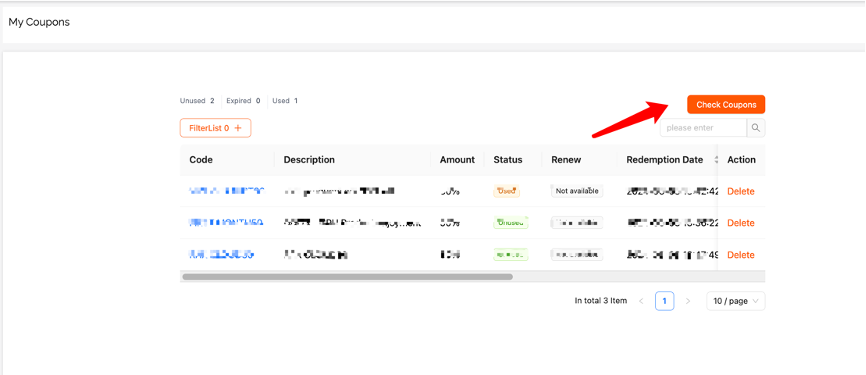
4.Redeem the coupon.
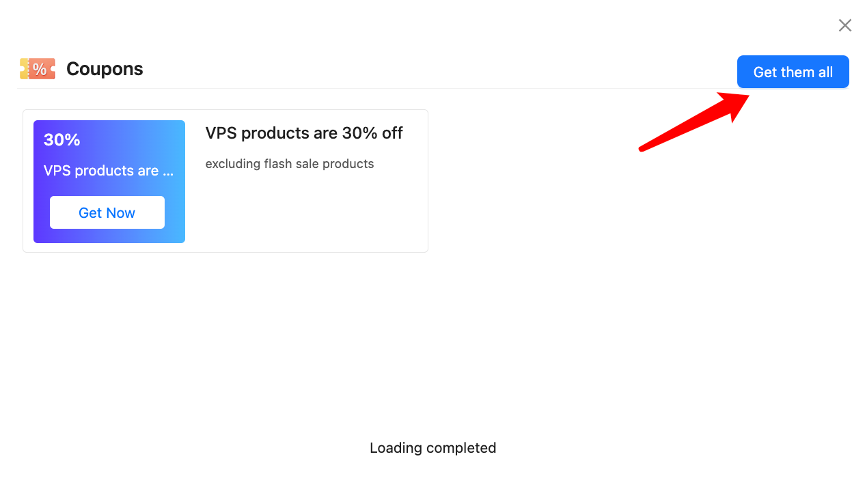
5.After redeeming, you will automatically return to My Coupons, where you can view the information of the redeemed coupons.