Elastic IP is a public IP resource that can be purchased and owned independently.
Scope of application:
The elastic IP must be in the same region and on the same line as the associated server, otherwise the association cannot be made.
Elastic IP is applicable only to Public cloud and Bare metal cloud products
1. Purchase
Order Hosting – Public cloud – Elastic IP
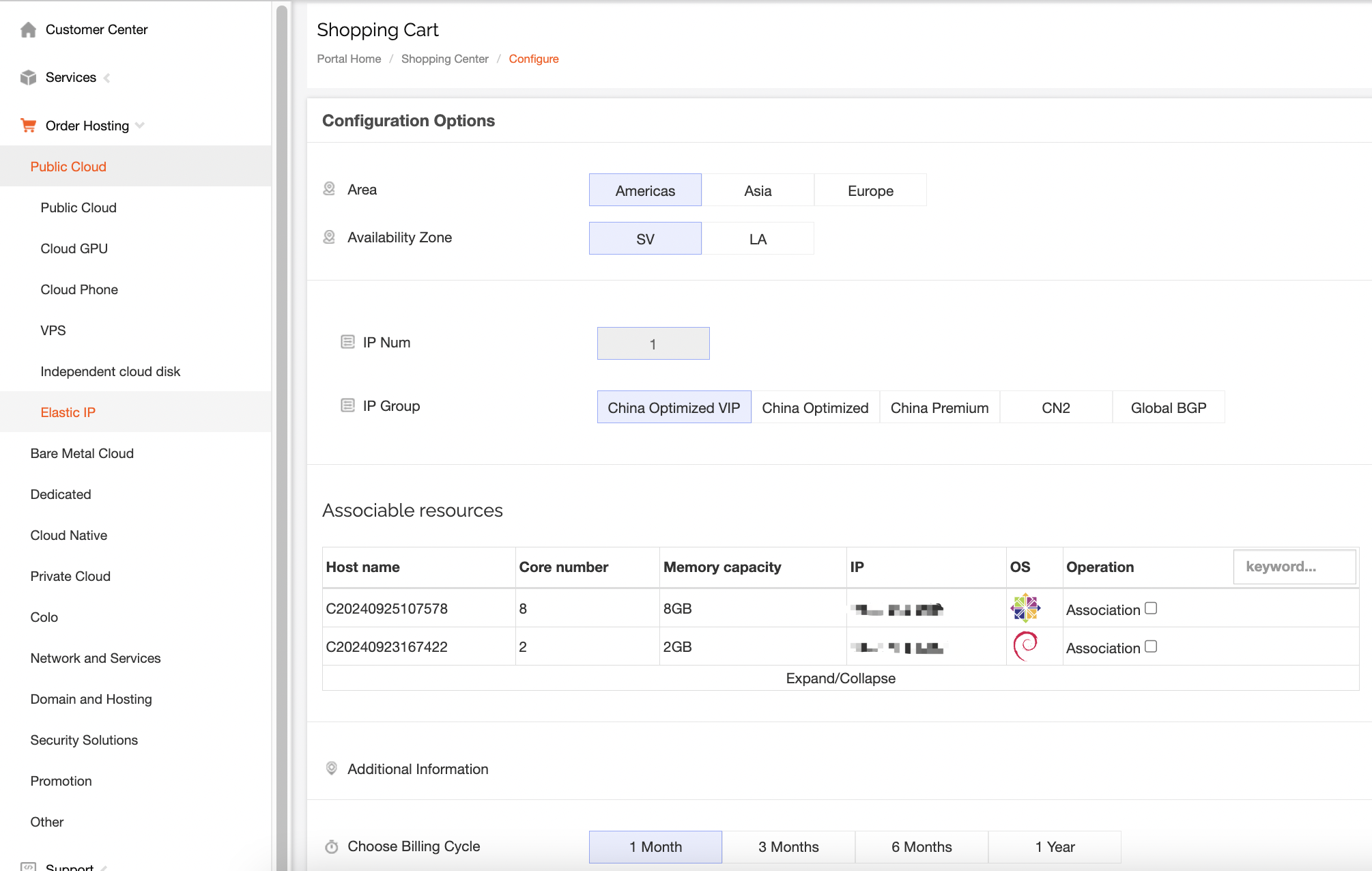
You can associate resources when purchasing an elastic IP. If resources are not displayed, you can search for related resources in the upper right corner of the Associable Resources column.
2. Introduction
After purchase, search in Services – Public Cloud – Elastic IP
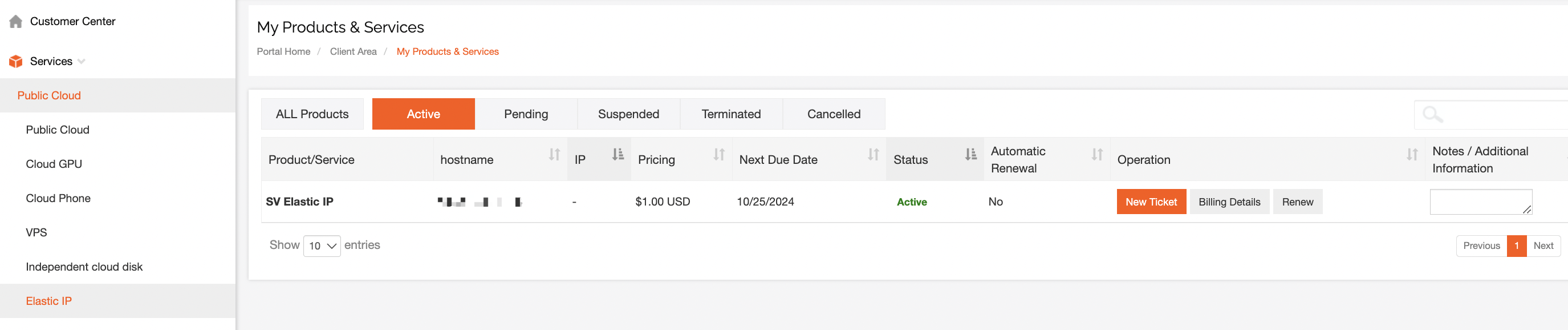
If you do not associate resources when purchasing, you can also associate them after the purchase is completed.
In the Manage Product - Server Information, all resources that can be associated will be displayed and you can click on Associate. After association, they will be automatically configured in the system.
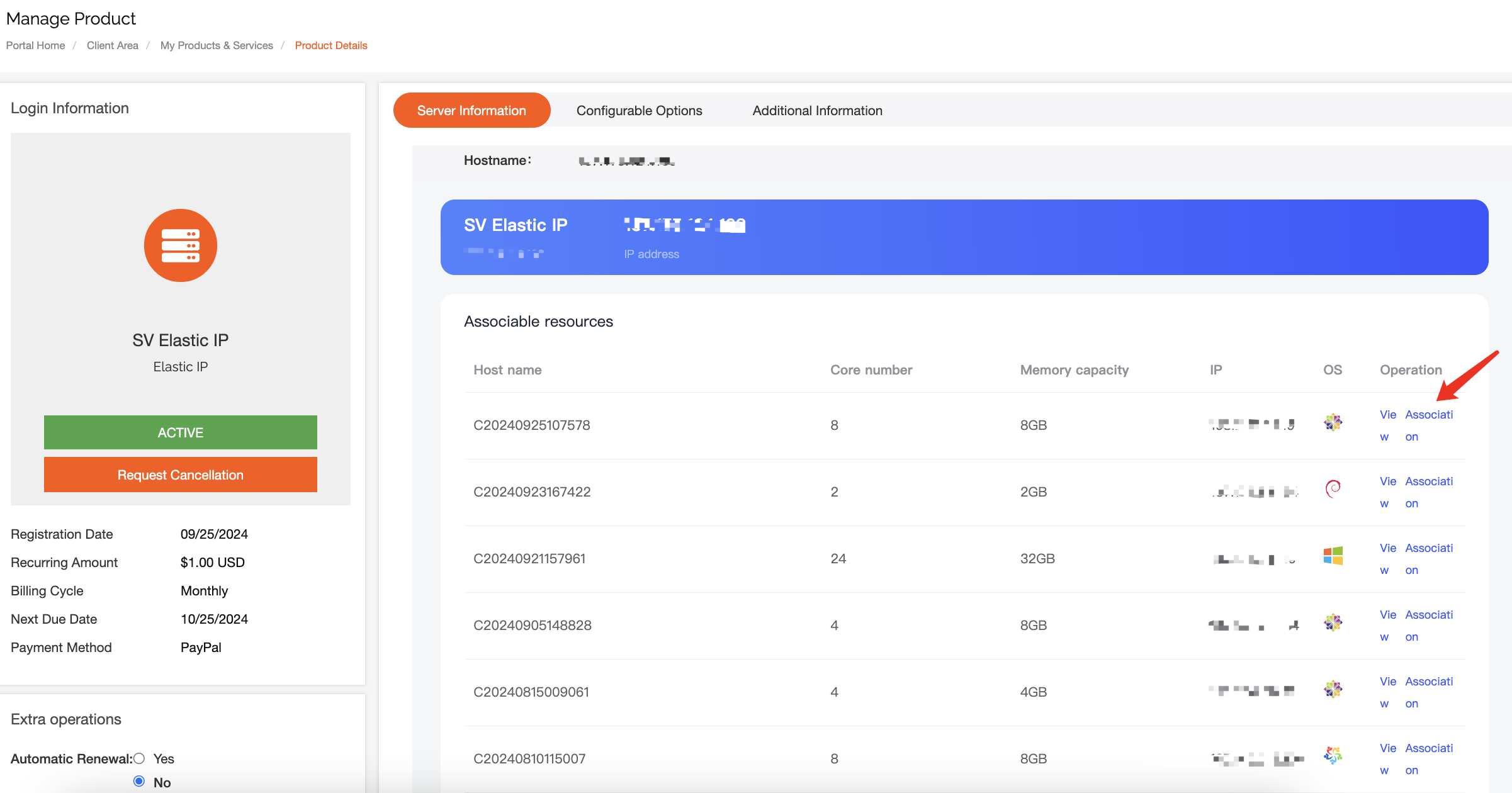
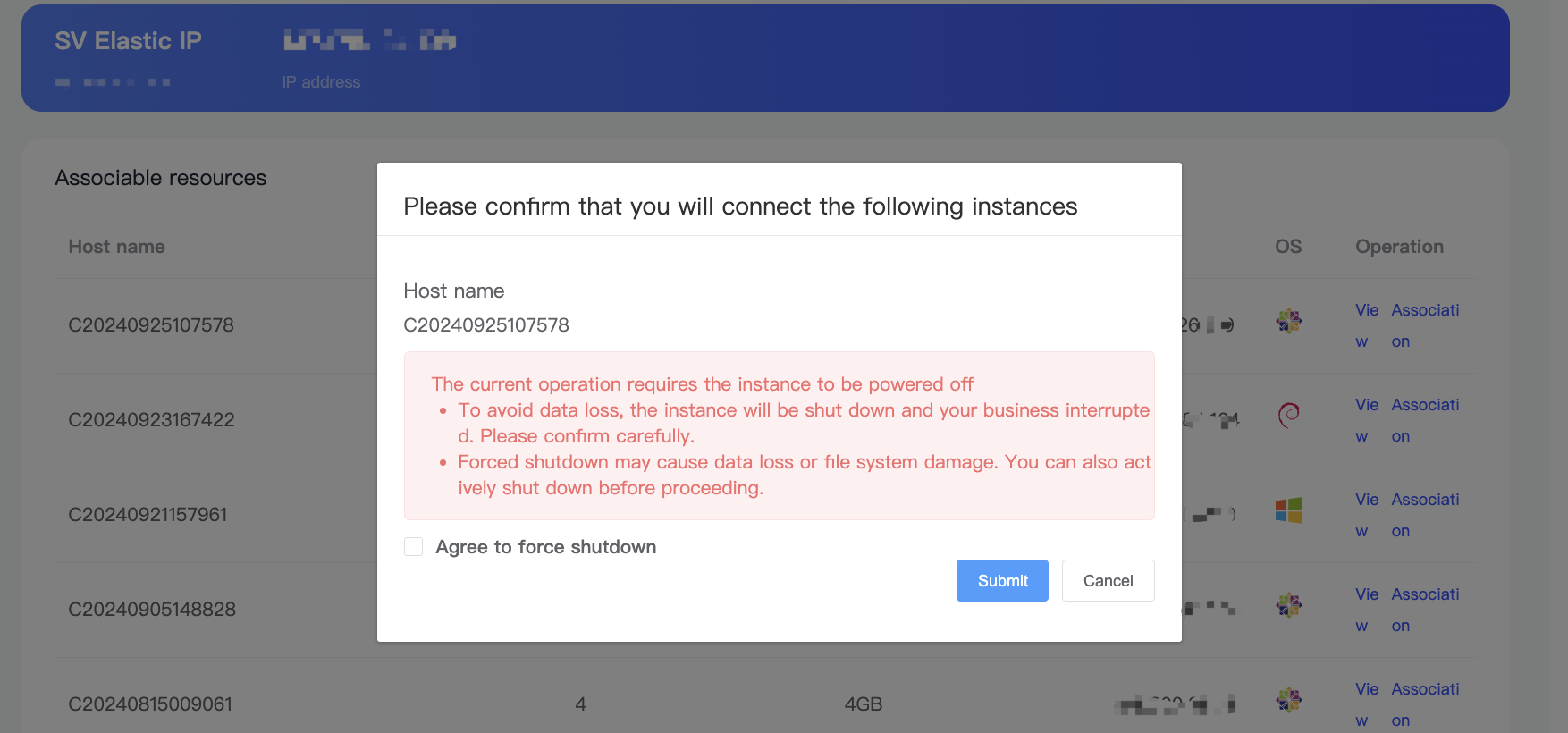
After association, refresh the page to display the associated resources.
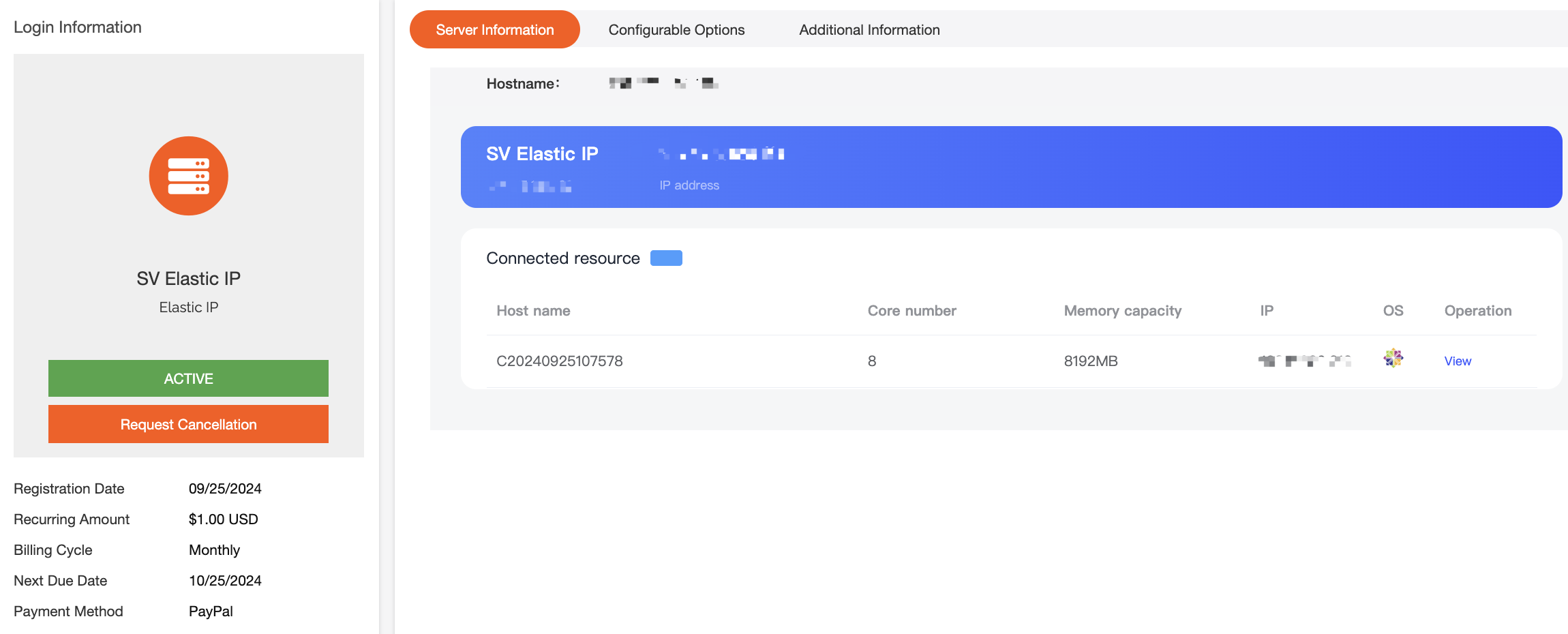
3. Cancellation
If you do not need to associate an elastic IP with a resource, you can simply uncheck Connected resources in the background, and the IP will be automatically removed from the system.
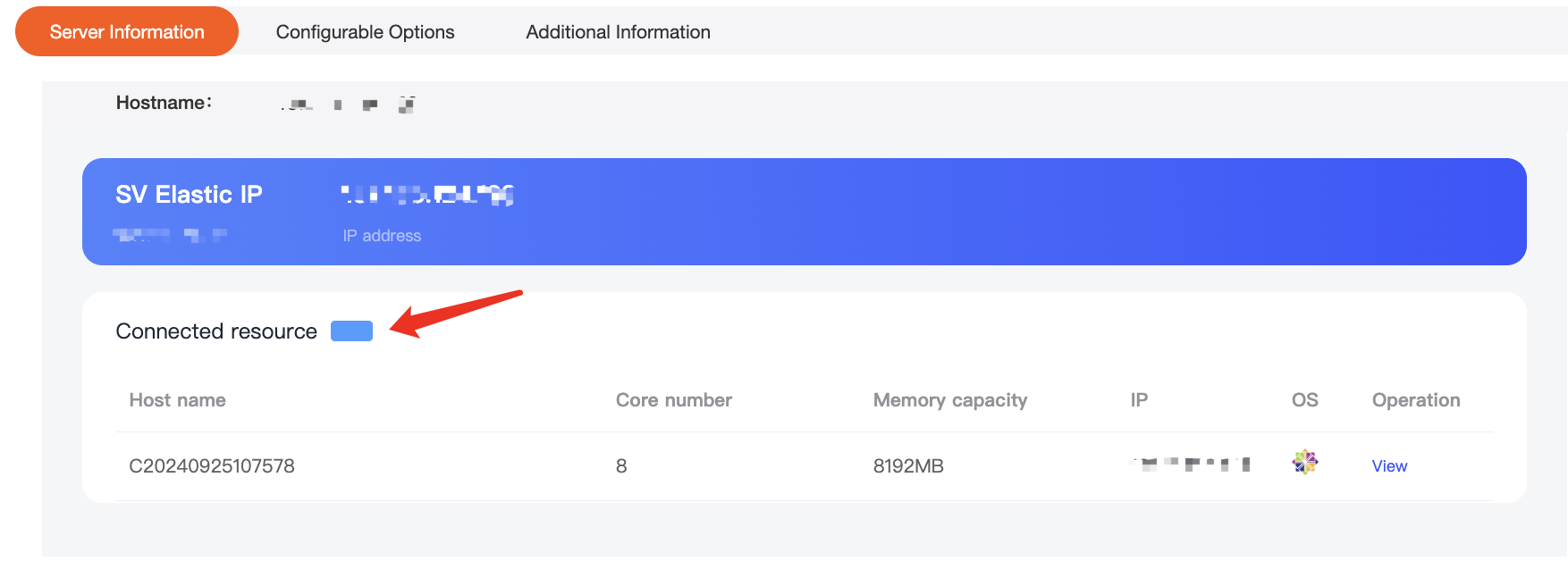
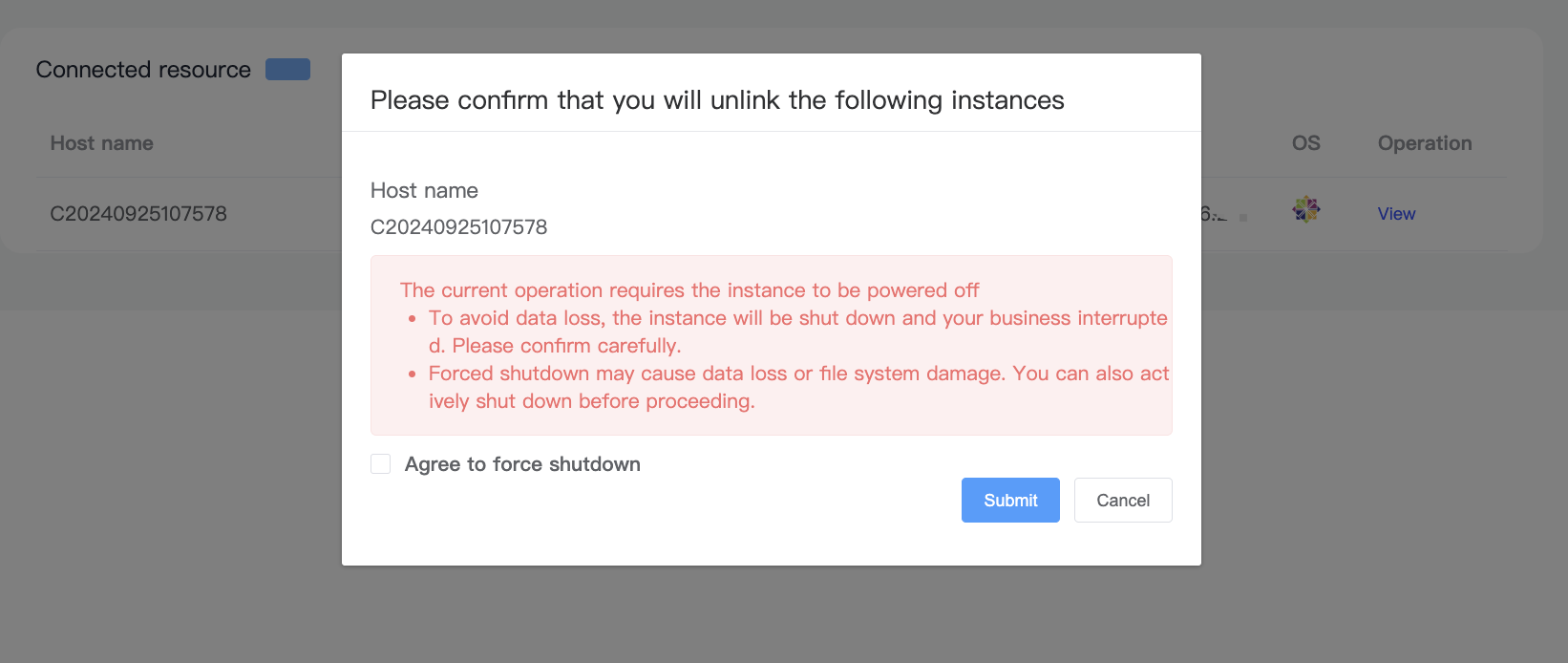
注意:弹性IP在关联资源和取消现有关联,机器都会进行关机重启操作Note: When you check or uncheck Connected resources in an elastic IP product background, the machine will be shut down and restarted.

